Resetting your password
This page describes how you can reset your NE Trunk Roads Alert Service password.
Resetting your password is a 2-step process:
Step 1/2: Request a password reset
You can request a password reset at: Reset Password see screenshot below:
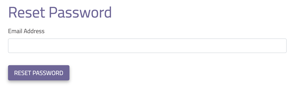
We will send you an email confirming you wish to reset your password.
Step 2/2: Confirm you wish to reset your password
You need to confirm you wish to reset your password. This is done by clicking on the link in the email generated in step 1/2 'Request a password reset', which will open a web page, see screenshot below:

This will confirm we have emailed you a reset password. The reset password should be used for all subsequent logins.




